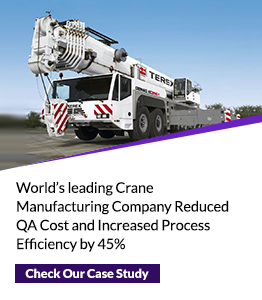Mobile App Testing: Comprehensive Test Cases and Scenarios for Bug-Free Applications

In the thriving mobile app industry, where the market has witnessed an ever-growing number of apps, standing out amidst the sea of competition is no easy feat. As a developer or testing expert, you understand the importance of delivering high-quality mobile apps that captivate users and drive success. But here’s the question: Are you equipped to tackle the testing challenges that can make or break your app’s performance and user satisfaction?
In this blog, we will unravel the key challenges faced in app testing and reveal how leveraging effective test cases and scenarios can elevate your app’s quality, surpass user expectations, and propel your brand to new heights.
Mobile App Testing and Its Key Challenges
Mobile app testing, as we know, is the process of evaluating the functionality, performance, usability, and compatibility of a mobile application across different devices and platforms. It ensures that the app meets the desired quality standards, functions correctly, and provides a positive user experience.
However, mobile app testing comes with its own set of challenges due to the diverse nature of mobile devices and operating systems. Some key challenges include
1. Fragmentation
The mobile app ecosystem is highly fragmented, with various operating systems (iOS, Android, Windows Phone), versions of those operating systems, screen sizes, hardware configurations, and network conditions. Testing across this wide range of combinations is a significant challenge to ensure consistent app performance and compatibility.
2. Device Diversity
With numerous mobile devices available in the market, it is crucial to test the app on different devices to ensure compatibility and user experience. Testing on a limited number of devices may lead to issues being missed, as each device may have its own unique characteristics and behavior.
3. Platform-Specific Guidelines
Each mobile platform, such as iOS and Android, has its own set of design guidelines and standards. Mobile app testers need to ensure that the app adheres to these guidelines and functions correctly on each platform. Failure to meet platform-specific requirements can lead to rejection from app stores or a poor user experience.
4. Network Conditions
Mobile apps rely on network connectivity to access data and provide real-time functionality. Testing under different network conditions, such as 3G, 4G, or unstable connections, is crucial to ensure the app performs optimally and gracefully handles network interruptions.
5. Security and Privacy
Mobile apps often handle sensitive user information, including personal data, financial details, and login credentials. Ensuring the security and privacy of user data is a critical challenge in mobile app testing. Testers need to identify vulnerabilities, assess encryption mechanisms, and verify that user data is handled securely throughout the app.
Benefits of Creating Test Scenarios & Test Cases for Mobile Application
Creating test scenarios and test cases for mobile application testing offers several benefits that contribute to the overall quality and success of the app. Here are some key advantages:
1. Identifying Functional Issues
Test cases and scenarios help in uncovering functional issues or bugs within the mobile app. By defining specific test cases that cover various functionalities, you can systematically validate the app’s behavior and identify any deviations from the expected results.
2. Enhancing User Experience
Mobile app test cases and scenarios enable testers to evaluate the user experience from different perspectives. By simulating real-world scenarios and user interactions, you can assess the app’s responsiveness, ease of use, and overall usability.
3. Ensuring Compatibility
Mobile devices come in various configurations, screen sizes, and operating system versions. Test cases and scenarios provide a systematic approach to testing the app across different devices and operating systems, ensuring compatibility and consistent performance.
4. Validating Performance
By creating performance-focused test cases and scenarios, you can evaluate the app’s responsiveness, loading times, memory usage, and battery consumption. This helps in identifying performance bottlenecks and optimizing the app’s efficiency.
5. Ensuring Reliability and Stability
By subjecting the app to a wide range of test scenarios, including edge cases and stress testing, you can identify potential issues such as crashes, memory leaks, or data corruption.
Important Mobile App Test Cases and Test Scenarios for Testing Teams
1. Installation and Launch Testing
One of the fundamental aspects of mobile app testing is ensuring that the application can be installed and launched successfully. Here are some sample test cases for installation and launch testing:
- Verify that the app can be installed without any errors or crashes on different devices and operating systems.
- Test the app’s behavior during installation interruptions such as low battery, network failure, or incoming calls.
- Validate that the app launches within a reasonable time frame and displays the expected splash screen or loading indicators.
- Check if the app handles app permissions correctly and requests necessary permissions when required.
2. Functionality Testing
Functionality testing is essential to ensure that the app performs as intended and meets the user’s requirements. Here are some sample test cases for functionality testing:
- Test all the app features and functionalities, ensuring they work as expected and provide the desired outcomes.
- Validate input fields, buttons, checkboxes, and other interactive elements for proper functionality.
- Verify that the app handles various scenarios, such as offline mode, low memory, and multitasking.
- Test the integration of external services or APIs to ensure seamless communication and data exchange.
3. User Interface (UI) and User Experience (UX) Testing
User interface and user experience are crucial factors for the success of a mobile app. Here are some sample test cases for UI and UX testing:
- Test the app’s layout and design on different screen sizes, resolutions, and orientations to ensure responsiveness and adaptability.
- Validate that all UI elements, such as buttons, icons, and images, are displayed correctly and aligned properly.
- Check if the app follows consistent navigation patterns, such as back buttons, menus, and gestures, across different screens.
- Ensure that the app provides clear and concise error messages or notifications to guide users in case of any issues or failures.
4. Performance Testing
Performance testing helps assess the app’s responsiveness, speed, and stability under different conditions. Here are some sample test cases for performance testing:
- Test the app’s loading time, response time, and overall performance on devices with varying specifications.
- Simulate heavy usage scenarios, such as concurrent user access, to check for any performance degradation or bottlenecks.
- Validate that the app’s memory usage is optimized and does not consume excessive resources, leading to device slowdowns or crashes.
- Test the app’s behavior during extended usages, such as battery consumption, overheating, or excessive data usage.
5. Security Testing
Security is a critical aspect of mobile app testing, especially considering the sensitive user data and interactions involved. Here are some sample test cases for security testing:
- Validate that the app encrypts and securely stores user credentials, passwords, and personal information.
- Test the app’s resistance to common security threats, such as SQL injection, cross-site scripting (XSS), and session hijacking.
- Check if the app enforces proper authentication and authorization mechanisms to prevent unauthorized access to sensitive functionalities or data.
- Test the app’s behavior during scenarios like app tampering or installation from unofficial sources.
Cloud-Based Automation Testing Solution for Mobile Testing
A cloud-based automation testing solution for mobile testing is a powerful tool that enables testers to perform mobile app testing in a scalable and efficient manner. By leveraging cloud infrastructure, this solution allows testers to access a wide range of virtual devices and platforms for testing purposes. It eliminates the need for physical devices and enables parallel testing across multiple devices, operating systems, and screen resolutions.
Furthermore, cloud-based automation testing solutions provide the flexibility to execute tests remotely, collaborate with team members in real time, and generate detailed test reports. This approach saves time, reduces costs, and improves the overall testing process for mobile applications.
Consult an Expert
Mobile app testing is an essential process that guarantees the quality, performance, and security of mobile applications. Through meticulous test cases and scenarios, our dedicated testing teams at ImpactQA can help uncover potential issues and ensure a seamless user experience, resulting in enhanced customer satisfaction.
Consult our mobile app testing services and contribute to creating exceptional apps that users can rely on. Together, let’s shape a future where mobile technology excels in every aspect.